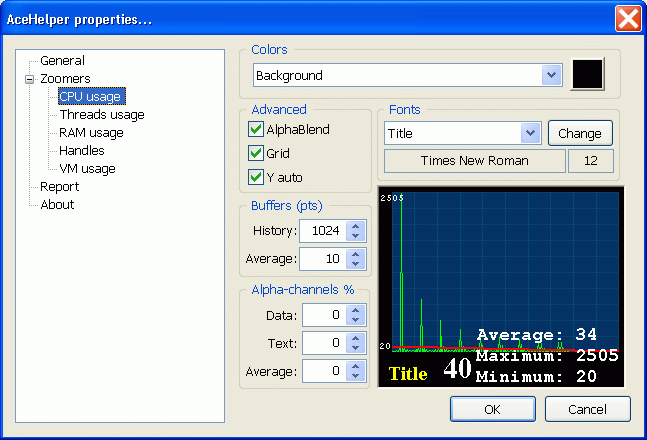AceHelper :: Total Commander Plugin 3.6
Free Version
Publisher Description
* Synchronous and asynchronous dialog modes.
* Dynamic tracking of use by a plugin of processor time, and tuning under the set critical limit.
(Can lead to change of set time of updating of the information on process)
* Interactive management of adjustments of a plugin
* On F5 - record of report on process ( F3 for viewing the report)
* Tab 'General'
- Display of almost full information on working process.
- An opportunity change of process priority.
- An opportunity removal from performance of the chosen process (down to compulsory system removal).
* Tab 'Modules'
- Display of information on loaded modules (used) by these process.
- An opportunity injecting modules to the chosen process.
- In the list on the right pressing works as the menu with an opportunity of a redirect on one of panels
TotalCommander, or opening of standard windows-dialogue of properties of a file. (the redirect works
only in asynchronous mode of dialogs)
* Tab 'Threads'
- Display of information on threads started by these process.
- An opportunity of suspend/resume/terminate of threads
* Tab 'Handles'
- Display of information about opened by this process of events/files/registry keys/drivers/etc.
- An opportunity of sorting and display on the chosen filter.
* Tab 'Memory'
- Display of information on memory used by this process.
- In the list on the right pressing works as the menu with an opportunity to open the given region in separate
bookmark for viewing dump of memory. The bookmark with dumps can be closed by choice command 'Close', in the
drop-menu at a clique on active bookmark.
* Tab 'Windows'
- Display of information on windows created by these process and their properties.
- Possibility of the change the styles.
* Tab 'Graph'
- Graphic displays of statistics of runned process (both real-time, and history modes).
- Double click of mouse left button inwardly zoomer-control allows to change a view-mode (cycle).
* Tab 'Logging'
- Run-time logging.
* Since XP there is Tab 'TCP
About AceHelper :: Total Commander Plugin
AceHelper :: Total Commander Plugin is a free software published in the Launchers & Task Managers list of programs, part of System Utilities.
This Launchers & Task Managers program is available in English. It was last updated on 27 March, 2024. AceHelper :: Total Commander Plugin is compatible with the following operating systems: Windows, Windows-mobile.
The company that develops AceHelper :: Total Commander Plugin is Windows XP processes, remove spyware. The latest version released by its developer is 3.6. This version was rated by 2 users of our site and has an average rating of 3.5.
The download we have available for AceHelper :: Total Commander Plugin has a file size of . Just click the green Download button above to start the downloading process. The program is listed on our website since 2013-05-24 and was downloaded 150 times. We have already checked if the download link is safe, however for your own protection we recommend that you scan the downloaded software with your antivirus. Your antivirus may detect the AceHelper :: Total Commander Plugin as malware if the download link is broken.
How to install AceHelper :: Total Commander Plugin on your Windows device:
- Click on the Download button on our website. This will start the download from the website of the developer.
- Once the AceHelper :: Total Commander Plugin is downloaded click on it to start the setup process (assuming you are on a desktop computer).
- When the installation is finished you should be able to see and run the program.